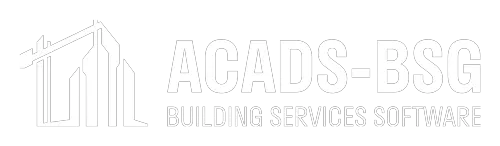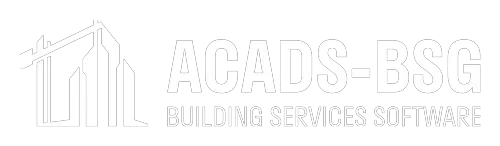Wombat
Noise Control In and Around Buildings
The computer program WOMBAT performs a series of octave and/or 1/3rd octave band acoustical calculations for various sound transmission problems in and around buildings. Data input is largely interactive (mouse driven) via WINDOWS dialogue boxes, drop down selection lists and entry fields on a series of screens. Some of the calculations are stand alone. Others like room constant calculations can be cross referenced in other calculations such as sound transmission between rooms. In a number of the screens results from different runs can be compared numerically and graphically. User entered typical sound pressure and sound power levels, material transmission loss and absorption coefficients can be stored in the program. Context sensitive help guides the user through all the data entry fields.
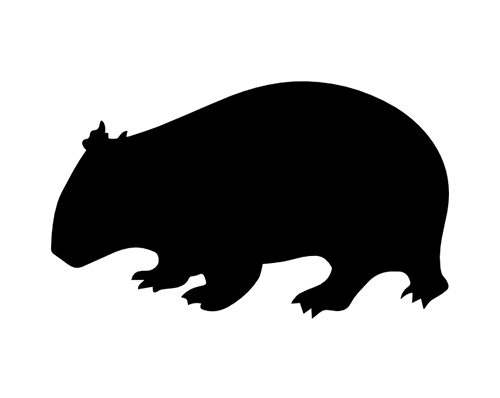
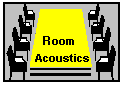
Room Acoustics – determines the acoustical properties of a room including the mean absorption coefficient, the room constant R and the reverberation time. Calculations are carried out at each of the seven octave band frequencies from 63 to 4000 Hz. The program provides for calculations based on symetrical distribution of absorption materials (Euler/Sabine) and or unsymmetrical distribution using the Fitzroy/Eyring formula or the more recent Aru Puschades formula.
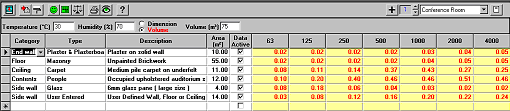
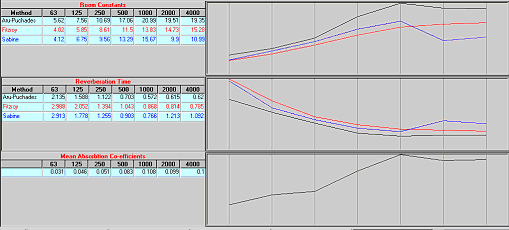
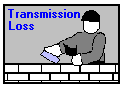
Wall Transmission Loss – determines at each octave or one third octave band frequency, the combined transmission loss of a wall made up of a number of components, eg a brick wall with a door and a window. The program also provides for the inclusion of an acoustic grille and cracks or openings. User defined typical wall transmission loss values for various wall constructions, windows, etc., can be stored in the program.
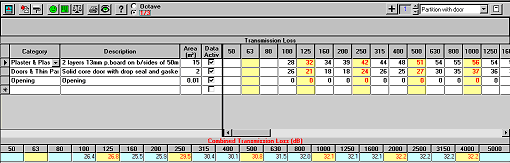
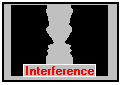
Speech Interference and Privacy – determines the level of speech Interference between a speaker and listener due to a background noise or the level of speech privacy for a speaker in a room with a listener located outside the room. The program calculates the articulation index in
both cases and allows the entry of varying voice levels for the speaker. The sound pressure level above the background level multiplied by the Importance Function is used to determine the Articulation Index.
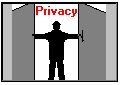
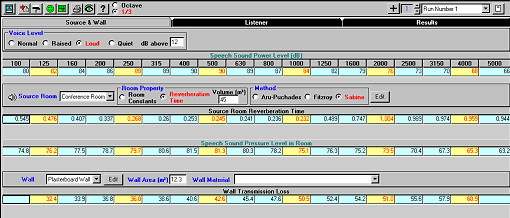
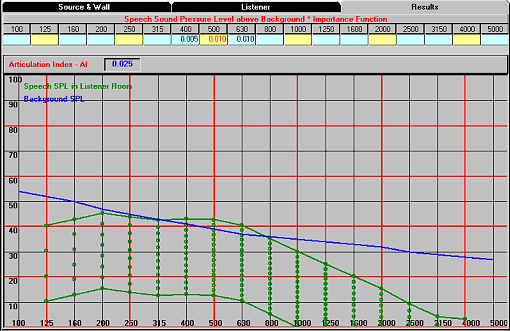
Typical Speech Privacy Calculation
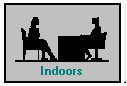
Sound Transmission Indoors – analyses the sound transmission from one room to another with an intervening partition wall. The room constant or reverberation time for each room can be entered manually or rooms from the Room Acoustical Properties function can be cross referenced. Similarly the transmission loss of the intervening wall can be entered manually or cross referenced from the Wall Transmission Loss function. Typical room sound pressure levels for the noise source can be extracted from a list of user defined values stored in the program.
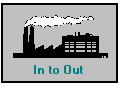
Sound Transmission In to Out and Outdoors – analyse the sound transmission from a room to a point outdoors or the sound transmission from a noise source outdoors to another point outdoors. The effects of attenuation due to distance, ground attenuation or a barrier wall can be included. The attenuation due to distance can be nominated over up to three distances with increasing dB per doubling of distance.
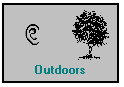
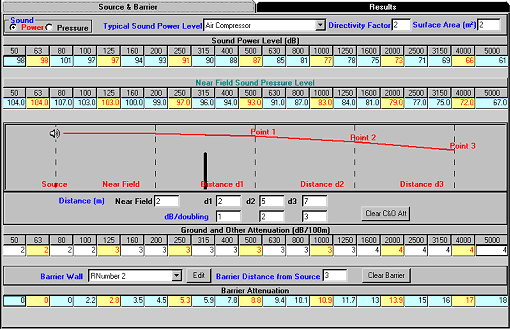
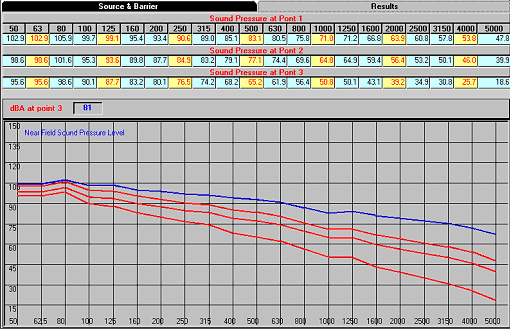
Typical Outdoor Sound Transmission Calculations
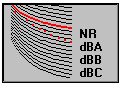
NR, dBA-dBC – calculates single number ratings (NR, dBA, dBB or dBC)
for a set of user entered octave or one third octave band values. The
values are displayed on a NR curve which can be saved as a bitmap or to the clipboard for inclusion in a report or other document.
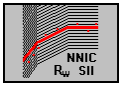
Partition Rating – converts user entered one third octave band transmission loss values to a single number air borne sound insulation rating (RW) in accordance with AS/NZS 1276.1:1999
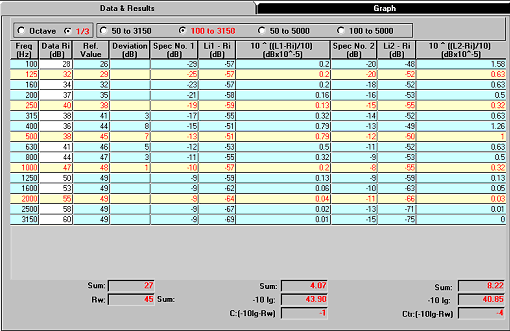
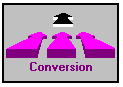
1/3rd to Octave Conversion – converts one third octave band values to octave band levels. The input values can be sound pressure (or power) levels or transmission loss values. In the case of the latter negative loss addition is used.
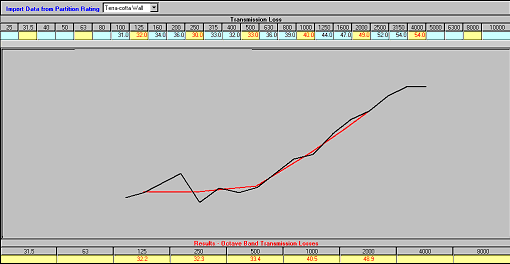
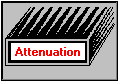
Duct Attenuation – determines the attenuation or insertion loss at each of the seven octave frequency bands from 63 to 4000Hz of rectangular or circular acousticaly lined or unlined air conditioning ducts. The ducts can be any size and the effects of varying the thickness of insulation can be investigated. Corrections are also applied for velocity and for direction of of flow. The program is based on an empirical method developed by Istan L Verr with modifications made to align the results with data from a number of Australian duct lining materials.
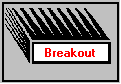
Duct Breakout – determines the breakout transmission loss at each of the seven octave frequency bands from 63 to 4000Hz of galvanised iron air conditioning ducts and also at one third octave frequency bands for circular ducts. The ducts can be any size and wall thickness. Provision is made for the optional inclusion of Random Mode attenuation above the cut off frequency.
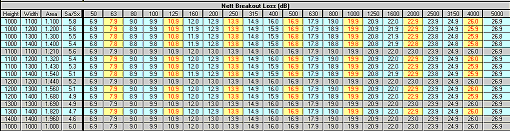
COMPARING RESULTS
On many of the screens the results can be compared numerically and graphicaly
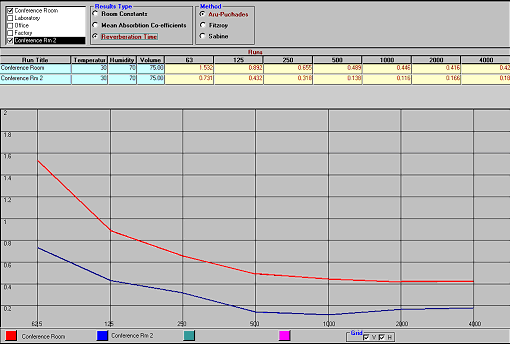
Comparing Room Acoustical Properties