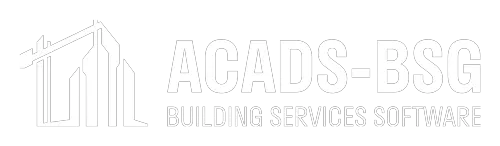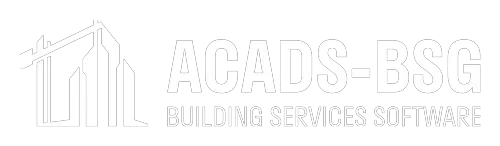Phoenics
Computational Fluid Dynamics
PHOENICS and FLAIR were both developed and are owned and surported by CHAM (Concentrated Heat and Momentum) in the UK and ACADS-BSG are the agents for their release in Australia and S.E.Asia. For a detailed description of PHOENICS and FLAIR and their capabilities see www.cham.co.uk
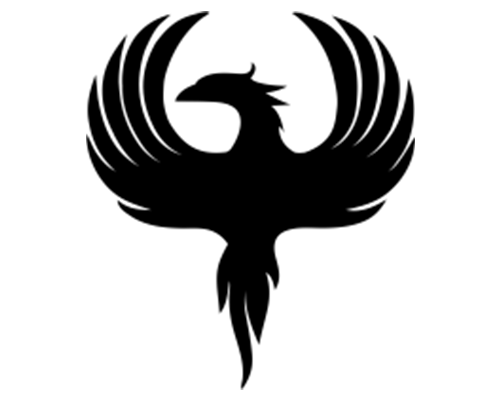
The program PHOENICS simulates fluid movement and heat transfer for a wide variety of applications using computational fluid dynamics. It can be used:
For Fire Engineering to model:
- Smoke spread and ventilation in buildings
- Fire modelling in and around buildings
For internal flows in:
- Air conditioned or ventilated spaces
- Car park ventilation systems
- Cool storage rooms
- Pipes ducts and furnaces
For external flows in:
- Urban and industrial pollution studies
- Contaminant spread and containment
- Deposition of airborne sediment
- Environmental impact studies
FLAIR is a reduced version of PHOENICS for use in analysing air flows in air conditioning and ventilation systems and fire or smoke spread.
PHOENICS and FLAIR were both developed and are owned by CHAM (Concentrated Heat and Momentum) in the UK and ACADS-BSG are the agents for their release in Australia and S.E.Asia. The program can be licensed annualy or perpetualy or can be loeased for limited periods. Because the program requires considerable experience and knowledge to use, ACADS-BSG can refer designers who have a requirement to use either program, to one of our experienced users.
Capabilities:
PHOENICS has many features being able to solve problems:
- Of 0, 1, 2 or 3 dimensions
- With steady or unsteady flow
- With Laminar or turbulent flow
- With varying or uniform properties
- With radiation (IMMERSOL)
- With fine grid embedding (PARSOL)
- With moving objects
- With or without chemical reaction
- With one or two flowing and intermingling phases
The Visual Reality Editor:
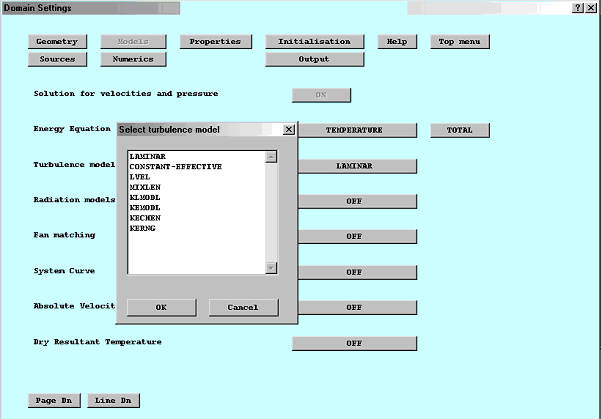
The DOMAIN Models Dialogue Box
The PHOENICS 3D graphical front end allows the user to set up the domain and create and locate 3D objects, using an extensive library of clip art and assign to these the attributes required by the CFD solver with easy to use WINDOWS style dialogue boxes. The graphical editor allows the user to visualise the model being developed. Inlets, outlets, fans, blockages, plates, fires, etc. with their specific attributes can be included in the model. The grid and the parameters that control the iterative solution process are under the control of the user and are easily set in the domain dialogue boxes.
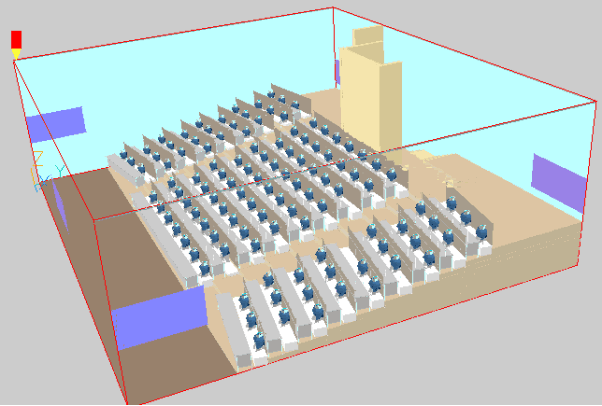
Air Flow in a Lecture Theatre
The program solves for pressure, temperature, velocity, contamination or smoke and indeed any fluid property desired to be determined. The user’s own Fortran algorithms can be added to the calculations and objects can be imported from AutoCAD or generated with a Shape Generator. The program can use rectalinear or polar co-ordinates. A wide range of solution models are available and there are a number of add-ons available for specific special applications.
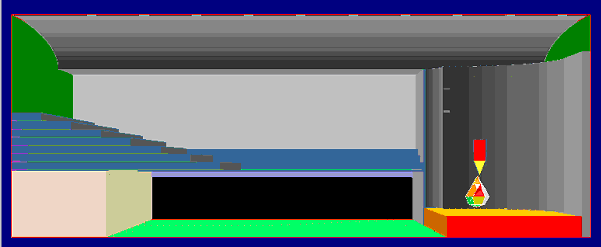
A Fire on the Stage of a Theatre
The Calculations:
The calculations are performed in the program EARTH and while this is running, an aqctive graphical display of each variable being solved and the current error in the iteration is provided. The user can also interrupt the calculations and reset the relaxation of any of the variables to accelerate the calculations. This is important because on more complex problems the calculations can take hours and even days to converge.
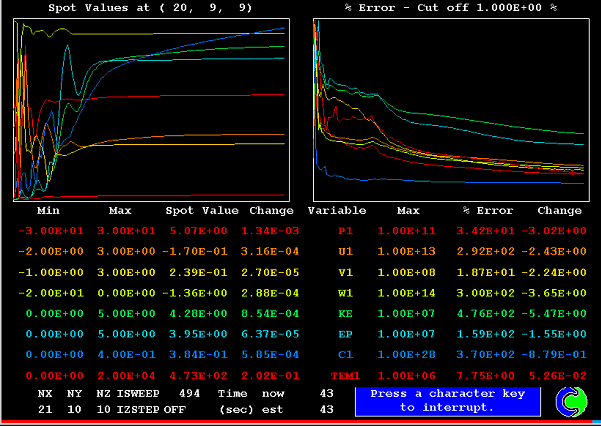
The Solution Monitor
The Visual Reality Viewer:
The results of the simulation can be readily viewed in the Virtual Reality Viewer. This provides a graphical representation of the fluid movement in the form of colour coded velocity vectors or temperatures, pressures or contamination contours. These can be displayed on planes across the domain or as 3D views. Streamlines can be fired off from any point in the domain. Al functions are driven from a control panel on the side of the graphical display to make the viewing of the results easy.
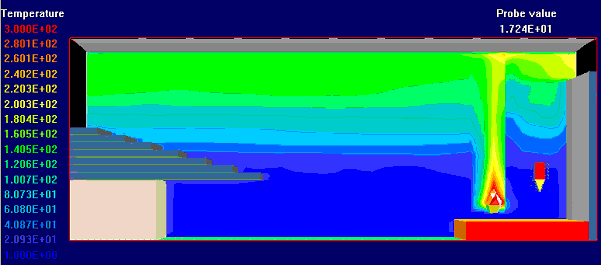
Temperature Contours in a Theatre
Examples of Use:
An example of the value of CFD is the prediction of hazard due to fire in an enclosed space, such as a shopping centre, office building, theatre or stadium. PHOENICS/FLAIR can predict the spread of the smoke layer for various combinations of fire intensity, fire location, air inlets, smoke outlets and structural features. Based on these predictions, the design of the ventilation arrangement and the sprinkler system can be adjusted to give fire fighting and rescue operations the best chance of success.
Alternative experimental analysis are costly and may be dangerous. They are rarely able to review the effects of making changes, whereas it is extremely simple to alter the parameters which PHOENICS/FLAIR is asked to model.