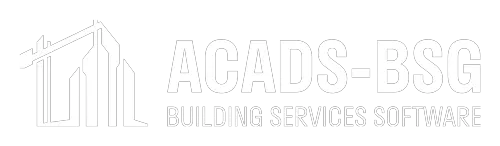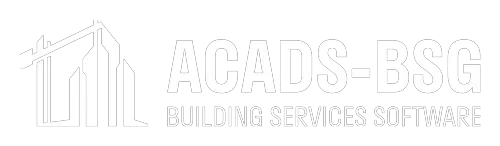Sprink2000
Hydraulic Analysis of Fire Sprinkler
And Hydrant Systems
The ACADS-BSG computer program SPRINK-2000 can be used to analyse automatic fire sprinkler systems with a simple end, side or centre fed configuration or more complicated looped and gridded systems designed specifically for use in North America. It may also be used to analyse fire hydrant and hose reel installations or combined sprinkler, hydrant and/or hose reel systems or any other systems where the discharges can be represented by a k factor and minimum flow. With a given sized network the program performs a complete hydraulic analysis determining the water flow in, and pressure drop though, each pipe in the entered network taking account of all fittings entered by the user.
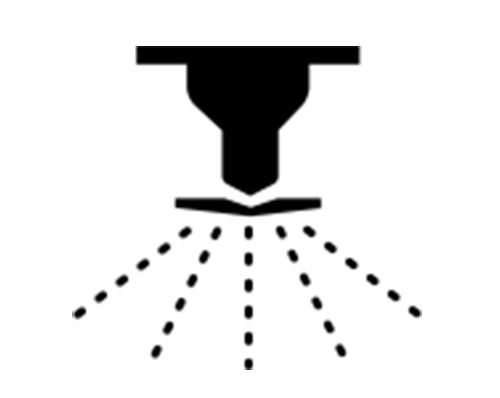

The Main Screen of SPRINK-2000
The main features of the program are:
- The program is capable of analysing looped and gridded systems as well as the more conventional tree configurations.
- The program can be used to carry out a sprinkler system analysis in accordance with or to carry out an analysis of hydrant systems with or without hoses or hose reels
- The piping system can have up to 10 input points and `these can be modelled as a fixed pressure, a town mains water supply or a pump
- The program can work in a wide range of units including Metric and British or US and uses the Hazen-Williams formula for the hydraulic analysis.
- The program operates under WINDOWS and all input data is via a series of screens with numerous features including drop down lists, selection lists, various sort options, etc; to facilitate easy data input.
- All nodes that are not nominated as discharges, or input points are automatically assigned as reference nodes to save input, the user only having to assign elevations.
- Piping materials complying with a wide range of codes are catered for including light medium and heavy steel, cast ductile iron, copper piping to North American piping codes.
- When pipe sizes are entered as nominal sizes the program determines the actual I.D. from data stored in the program for the different pipe materials. The user can however add to this list by entering their own pipe materials and associated internal diameters.
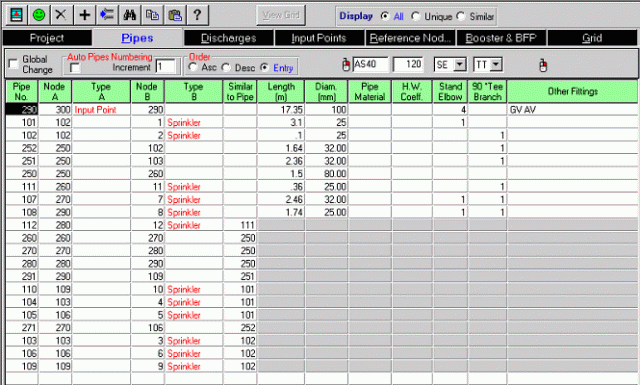
The Pipes Data Entry Screen
- Booster pumps and back flow preventers can be included and check valves can be made to restrict flow to one direction in a given pipe.
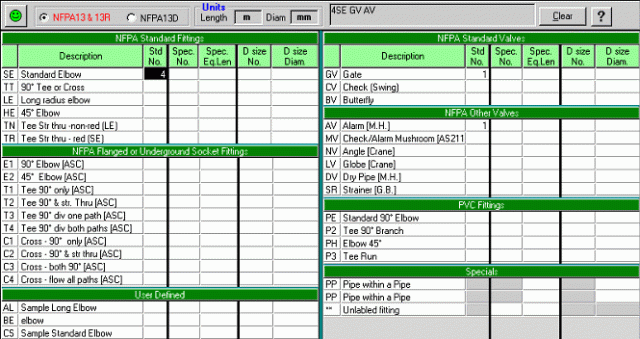
The Fitting Selection Screen
- The program can be used to determine the design point (required flow and head at the input point) given the k factor and minimum discharge of each sprinkler head or hose reel. Alternatively a pump or water supply characteristic, or a fixed pressure can be entered for one or a number of input points, and the program then determines the water flow from the discharging heads or nozzles and the operating point on the entered water supply or pump flow characteristic curve(s)
- Provision is made for gridded layouts to be entered easily. This grid can contain one, two or three main pipes with range pipes between and branches to the left or right as required. Any number and arrangement of sprinklers on the grid can be made operational and the program can find the least favourable position of these operating heads across the grid if requested. Nodes and pipes are automatically numbered when the grid facility is used and various options are available for quickly entering the elevation of each node.
- A graphical display of the grid is provided and on this the user can elect to display pipe numbers, node numbers, pipe diameters or lengths.
- In a Grid, sprinkler elevations can be fixed at a given height, entered individually across a grid row or entered as a single slope or pitched slope across the grid row. These can be used in combination and row elevation are automatically duplicated in subsequent rows up the grid until the next row elevation specification.
- The grid commands can be converted into the longhand detailed individual pipe and sprinkler specification thereby enabling modifications to be made to the basic grid.
- Range checks are carried out on all input items as they are entered and rigorous cross checks and other checks are made with a validation button that is red when there are errors and green when there are no errors.
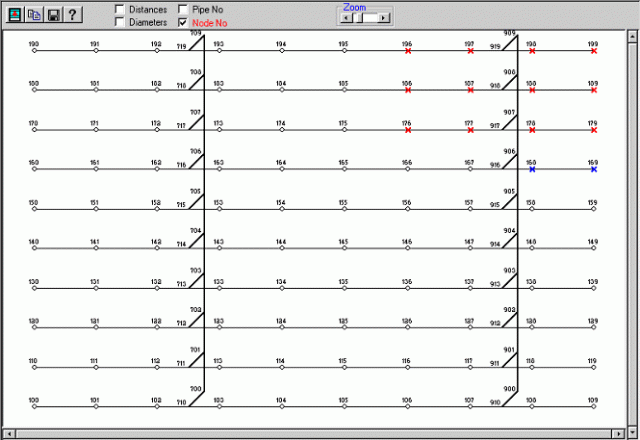
A Grid with two Main Pipes, Ten Range Pipes and 14 Operating Sprinklers
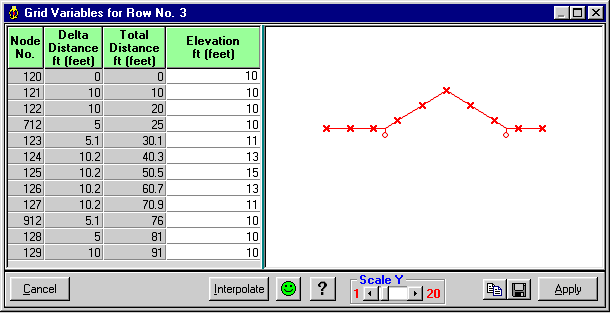
Setting the Elevation for a Gridded System with Rising Main Pipes.
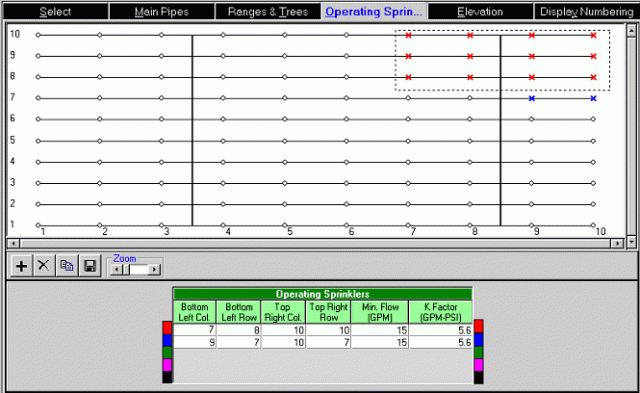
Selecting the Operating Sprinklers in a Gridded System
- The calculations use a process of matrix inversion to solve the differential equations for each loop in the system and this method is not only very fast but also very reliable allowing very large systems to be analysed.
- The results include a Summary of the flows and pressures for all discharges and for all input points. This is followed by a detailed table of Pipe information including the total equivalent length, pressure drop, etc., for every pipe in the system and a detailed table of Node information. This include the pressure at each node and the flow if the node is a discharge or input point. The total volume of the piping system in litres is also calculated.
- For design estimating purposes the program can also determine quantities in the system including pipe lengths and numbers of fittings categorised by pipe material type and diameter.
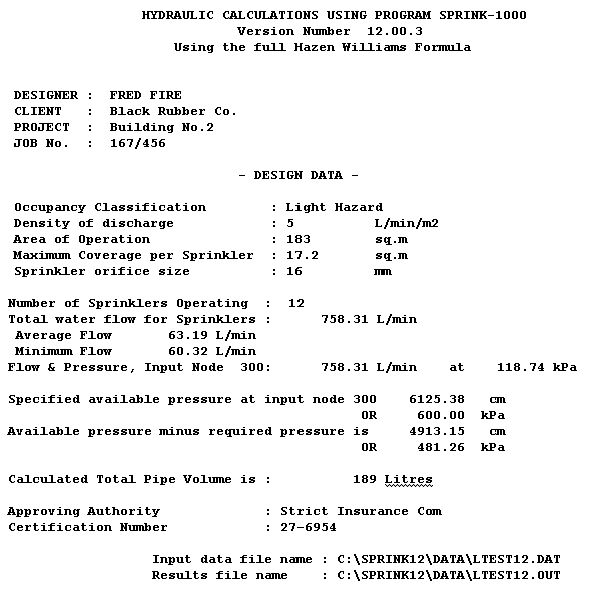
The Summary Results