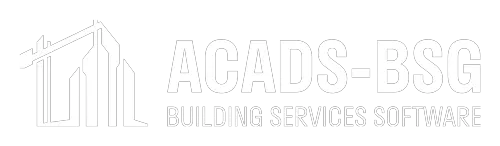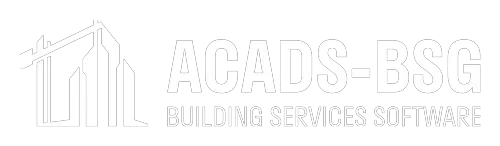Revit models for large projects can contain vast amounts of information. To streamline your workflow, we are designing CAMEL+Cnect to allow users to selectively import only the information relevant for each heat load model.
For example, you will be able to:
-
- Select the levels from which you would like to extract information.
- Choose which linked model(s) you would like to consider.
- Specify which spaces are relevant to your calculation, allowing you to exclude unconditioned rooms and out-of-scope areas.
You can also set tolerances to automatically group similarly sized windows, simplifying the model and reducing the number of window types required. These features ensure that the information exported to CAMEL+ is precise and manageable.
This month, we have completed the user interface for the alpha version of CAMEL+Cnect, incorporating all core functionalities. In the coming weeks, we will be continuing development on the backend engine that detects and imports the relevant information and geometry from the Revit models into the CAMEL+Cnect interface.
To register your interest in the CAMEL+Cnect Early Access program and be among the first to experience its benefits, please click the link below.