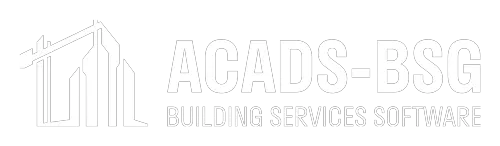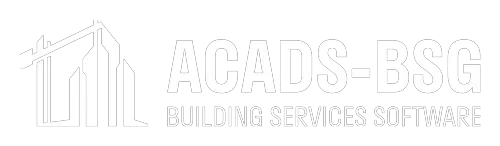For those of you who missed our update last month, CAMEL+Cnect for Revit is our upcoming Revit Integration for CAMEL+, allowing you to seamlessly import building orientation, room/space names, floor areas, wall and window types, external wall and window dimensions and positioning, internal partition wall areas, and more, directly from your Revit models into CAMEL+.
This month we have continued developing the user interface, where you’ll be able to assess/modify the detected Window and Wall Types, create your zoning plans, and assign your AHUs, Zones and Rooms based on the Revit floor plans. This then allows you to drill down on a room-by-room basis to see the windows and other room information that has been pulled from the Revit model, and make any necessary adjustments before importing the data into CAMEL+.


Please keep in mind that the screenshots above are a work in progress, with more details to be added in the coming weeks.
To register your interest for the CAMEL+Cnect Early Access program and be among the first to experience the benefits, please click the link below.