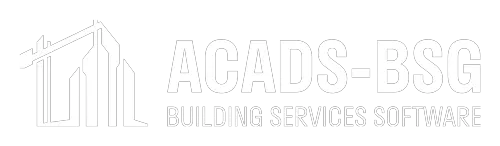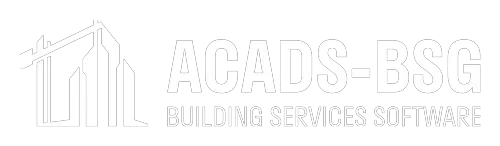|
Have you been using the new Node Diagram feature in HYENA⁺? Located on the Pipes screen, this new tool provides a visual representation of the entered pipe network in the form of a node diagram. We’ve introduced this feature not only to minimise potential errors in pipe network data entry, but also to speed up the process of verification and peer reviews.
The initial release of this feature last year included a read-only basic visualisation of the entered pipe network. We’ve recently released a major update that allows you to modify the generated node diagram to better represent your project’s pipework layout, with new Rotate, Extend, and Reset buttons.
Check out the video below to see what has been developed so far. |
|
|
|
|
In the next stage of development, we plan to evolve the node diagram feature into a fully-fledged alternative method of entering your pipe network. Rather than entering each pipe line-by-line in the Pipe Data table, you will be able to draw your piping layout inside the node diagram tool and the table will be automatically populated as you go.
If you have any feedback on the current functionality or suggestions for future updates, we’d love to hear from you via the Submit Feedback button in the top right corner of the HYENA⁺ app. Stay tuned for more updates and video previews as development continues. |